Found 62 talks archived in Computing
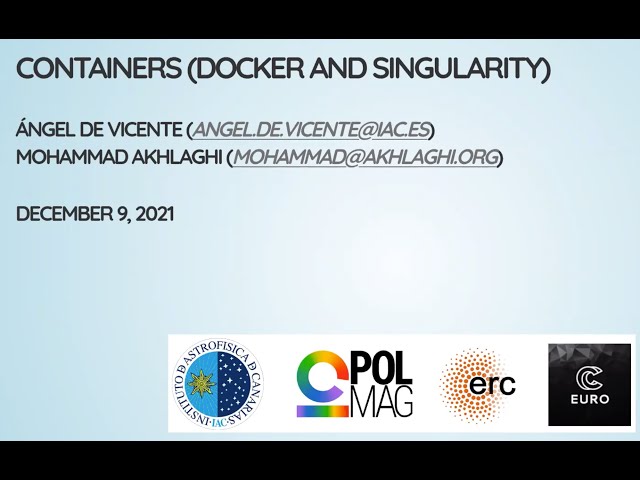
CEFCA
Abstract
Containers are portable environments that package up code and all its dependencies so that an application can run quickly and reliably from one computing environment to another. Most people are probably familiar with full virtualization environments (such as VirtualBox), so in this talk we will explain the main differences between full virtualization and containers (sometimes called light-weight virtualization), and when to use each.
At the same time, not all container technologies have the same goals and/or approaches. Docker is the most mature container offering, but it is geared mainly towards micro-services. Singularity is a newer contender, with an emphasis on mobility of compute for scientific computing. We will introduce both softwares, showing how to create and use containers with each of them, while discussing real-life examples of their use.
The lecture notes can be found here:
https://gitlab.com/makhlaghi/smack-talks-iac/-/blob/master/smack-13-docker.md
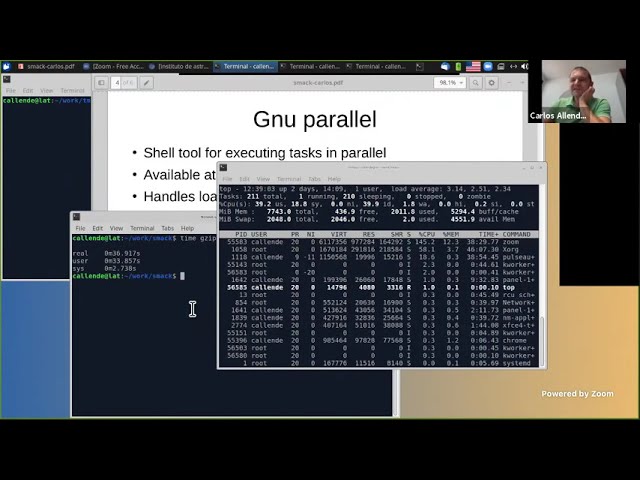
Abstract
We will introduce several ways in which trivially embarrassingly parallel tasks can be run in laptops and desktops. We will introduce command-line tools such as GNU parallel and Kiko. We will then focus on simple techniques for optimisation of scientific computations in python. We will cover parallel computing with multiprocessing, acceleration of functions via numba, and GPU computing with cupy. The goal is to provide an easy roadmap for python code optimisation methods that can applied on already existing code, without writing a single line of C or FORTRAN.
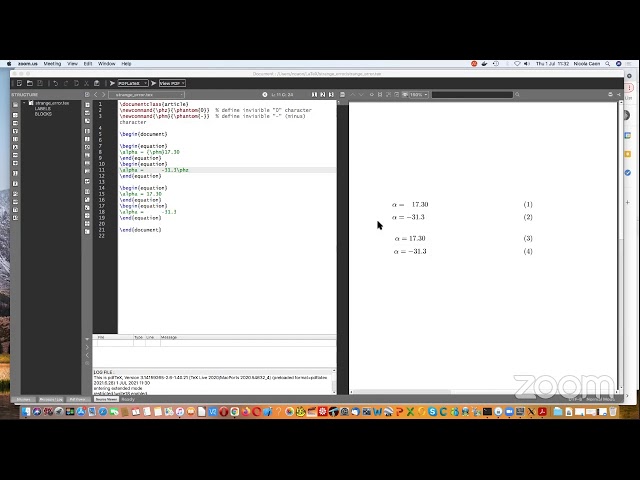
Abstract
This talk will present an overview of what Latex is, discuss when to use it and when not, show installing and editing options, introduce classes and packages, and give some usage recommendations and troubleshooting tips.

Abstract
Pandas is an open source Python package that is widely used for data analysis. It is a powerful ally for data munging/wrangling and databases manipulation/visualisation, and a must-have tool for Data Scientists. In this seminar we will have a general overview on its functionality and we will run over some of the reasons of its large success in the Data Science community.
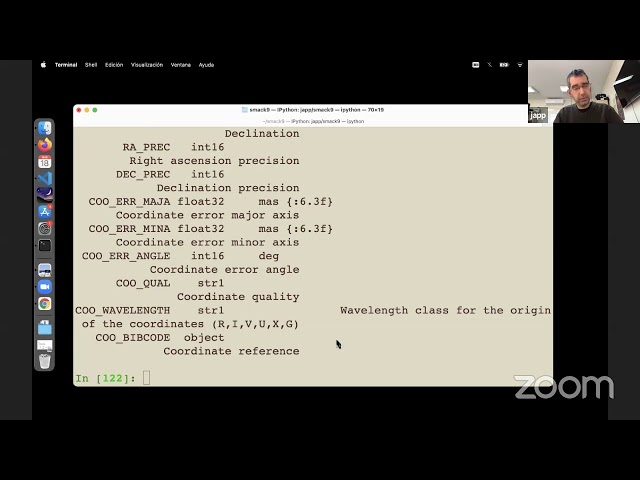
Abstract
In the last decade, Python went from being a moderated-used programming language in the astronomical community to the de-facto standard in Astronomy. Its recent growth has been spectacular, thanks to the coordination and work of the community to create astropy, the core astronomy library, as well as other base libraries like numpy and matplotlib. However, the current scientific/astronomical ecosystem for Python is huge and sparse, introducing many types of objects and methods, often confusing at the beginning.
In this SMACK talk I will describe the current status of the Python ecosystem for astronomy and introduce the most import elements of the core libraries, numpy and astropy, showing with practical examples how they provide new impressive capabilities to deal with data, catalogs, coordinates and much more, making life easier for astrophysicists.

Abstract
In two previous talks we covered the basics of Git (http://iactalks.iac.es/talks/view/1426) and some intermediate concepts (http://iactalks.iac.es/talks/view/1428). In this one we will focus on more advanced features that can make your Git experience much more productive and efficient.
First we will focus on a very common collaboration "procedure", which we didn't have time to cover in any detail in the "Intermediate Git" talk, namely "Pull requests".
Next, since most of your work with Git will be on local repositories, we will see some more advanced commands and features, such as pull requests, rebase, reset, hunks, reflog, stash and blame.
While this series on Git doesn't cover everything there is to Git, it does cover almost all you'll need to become a regular Git user.
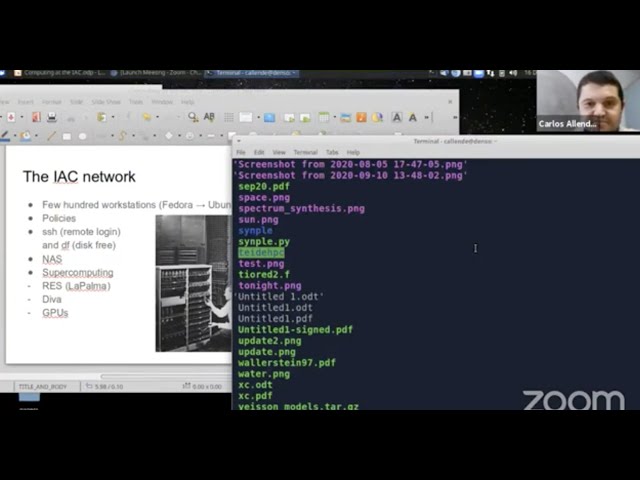
Abstract
This talk will give an overview of the resources for scientific computing at the IAC. The network, los burros, and LaPalma will be described, together with the basics for using them and practical examples.
Speakers: Ana Esteban, Carlos Allende, Isaac Alonso and Juan Carlos Trelles (IAC)
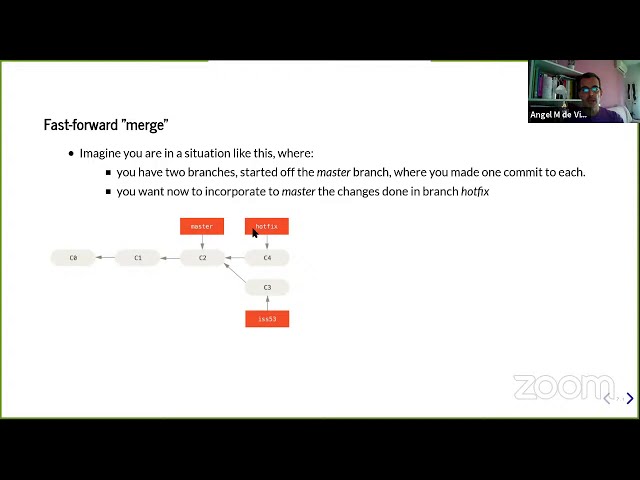
Abstract
Following up on our previous "Git version control system basics" seminar (https://bit.ly/35CCX7k), the focus of this talk will be to learn the features of Git that will allow us to collaborate with other colleagues. For this, the main concepts needed are branch merging (including merges with conflicts), remote repositories and hosted repositories (GitHub, GitLab, Bitbucket, etc.).
Thanks to the distributed structure of Git, collaboration with colleagues can become very efficient (allowing for many different workflows) and it avoids the single point of failure of centralized version control systems, but its complexity also goes up. Properly understanding the concept of remote repositories makes collaboration with Git straightforward.
Other Git features and tools that are not essential, but that will make Git usage much more effective and powerful (like stash, rebase, pull requests, etc.) will be left for a planned "Advanced Git" follow-up talk.

Abstract
Git is probably the most widely used Version Control System (software tools that help record changes to files (computer code, text files, etc.) by keeping track of modifications done through time). It can be used for any type of text files, though it is specially useful for programming code and it makes managing your projects, files, and changes made to them much easier and more intuitive.
But it is a big and complex system and people new to it can have a hard time mastering it. In this talk I will introduce the git version control system to people that have never used it before, so I will go over its basic concepts and functionalities from the ground-up. I will cover the most common commands, needed to use Git for your own individual projects. Once you properly understand how to use it on your own, it is much easier to understand how to collaborate with others (for example using GitHub), which will be covered in a follow-up talk: "Intermediate Git".
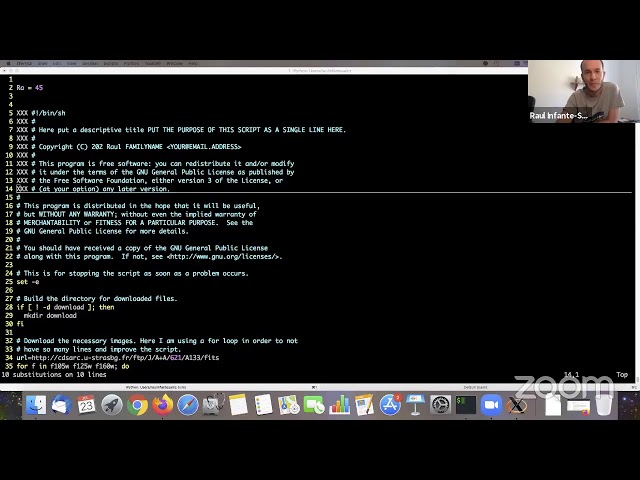
Abstract
In the previous SMACKs, basic operations on the command-line were reviewed in interactive mode: where you enter one command, wait for it to finish and enter the next command. The shell's interactive mode is good for small/fast tests, but is not scalable. For example when you know the commands and parameters work and want to apply them to hundreds/thousands of targets. Shell scripts are simply plain-text files that store all the various commands that you want to be executed in sequence. They are designed precisely for the easier management of operations that are more complex than a simple command. In fact many of the commands in the Unix-like operating systems are actually shell scripts! Here will review some basic intricacies with designing robust shell scripts and avoiding common pitfalls. Also, since shell scripts are simple plain-text files, we will also do a short review of simple plain-text editors like GNU Nano and more advanced editors like Vim and GNU Emacs. Advanced editors have many useful features to simplify programming in many languages (including shell programming) and don't need complex graphic environments and can be run in the raw command-line (a major advantage when scaling your project up to supercomputers that don't have a graphic environment). For newcomers to data-intensive astronomical research, we encourage you to select an advanced editor, and master it early to greatly simply your research (in any language).
Upcoming talks
- Quantum Simulators for the Cosmos: From Confining Strings to the Early UniverseDr. Enrique Rico OrtegaThursday December 4, 2025 - 10:30 GMT (GTC)
- Colloquium by Junbo ZhangDr. Junbo ZhangThursday December 11, 2025 - 10:30 GMT (Aula)









