Found 18 talks width keyword software

Thursday March 19, 2009
Instituto de Astrofísica de Canarias, Spain; Instituto de Estructura de la Materia, CSIC, Spain
Abstract

Wednesday March 18, 2009
Instituto de Astrofísica de Canarias, Spain; Instituto de Estructura de la Materia, CSIC, Spain
Abstract
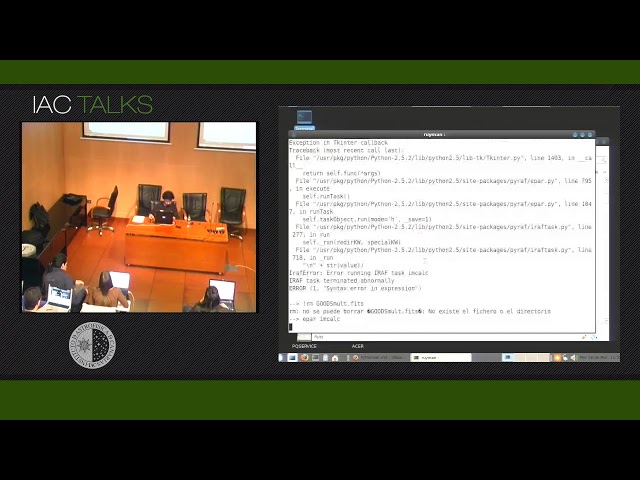
Wednesday March 18, 2009
Instituto de Astrofísica de Canarias, Spain; Instituto de Estructura de la Materia, CSIC, Spain
Abstract
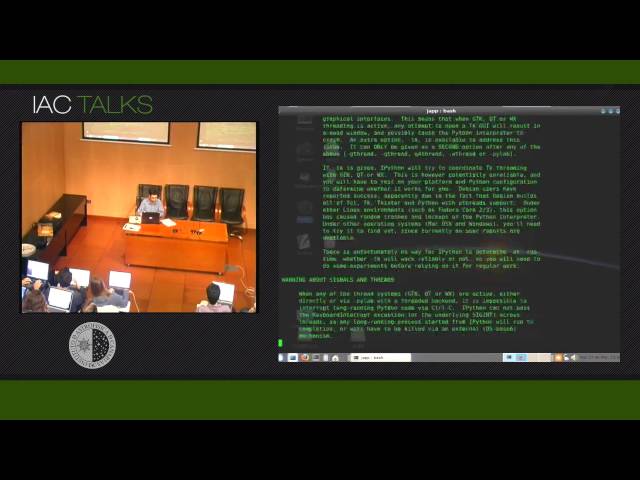




Thursday February 26, 2009
Instituto de Astrofísica de Canarias, Spain
Abstract
If you do any amount of programming, you have certainly found that at some point during its development your code did not work as expected. Perhaps it simply crashed and told you that a core dump was created; perhaps it always gave you an "incorrect" result or perhaps it just behaved "oddly" given some input combinations. In any case, you were face to face with a "bug". And what did you do to correct your code? If the answer was to put "printf"s around the code and run it again, you should attend this talk in which we'll see an introduction on how to debug your programs with a debugger. The debugger (available for most programming languages) is a really easy-to-use tool that lets you run your application in a special mode, so that you can run it step by step, or stop at certain points, inspect variables, etc., which is a great aid to find what is wrong with your code without the need of changing its source.<< First « Newer 1 | 2 Older »
Upcoming talks
- Classical Be stars - Constraining binary interaction physics in massive starsDr. Julia BodensteinerThursday April 25, 2024 - 10:30 GMT+1 (Aula)








